[vc_row][vc_column][vc_column_text]
How to register
[/vc_column_text][/vc_column][/vc_row][vc_row][vc_column][vc_tta_accordion style=”flat” shape=”square” color=”blue” active_section=”1″ no_fill=”true”][vc_tta_section title=”Step 1 – Choose your Class” tab_id=”1578482673161-eb651307-2c73″][vc_column_text]Visit our Acupuncture Trainings page (https://drtanbalancemethodacupuncture.com/acupuncture-trainings/) and choose you class clicking “Details and Registration”:
 [/vc_column_text][/vc_tta_section][vc_tta_section title=”Step 2 – Click “Register Now“” tab_id=”1578482673196-a014efd4-7f0e”][vc_column_text]After reading all the important information on the page, scroll down and click “Register Now”.
[/vc_column_text][/vc_tta_section][vc_tta_section title=”Step 2 – Click “Register Now“” tab_id=”1578482673196-a014efd4-7f0e”][vc_column_text]After reading all the important information on the page, scroll down and click “Register Now”.
Note: if the class is presented in another language other than english, “Register Now” might be translated to that language.

 [/vc_column_text][/vc_tta_section][vc_tta_section title=”Step 3 – Proceed to Checkout” tab_id=”1578483465294-c285bfb1-9166″][vc_column_text]If you want to register for other classes, click “Continue Shopping” and repeat the previous steps.
[/vc_column_text][/vc_tta_section][vc_tta_section title=”Step 3 – Proceed to Checkout” tab_id=”1578483465294-c285bfb1-9166″][vc_column_text]If you want to register for other classes, click “Continue Shopping” and repeat the previous steps.
You can also change the “Quantity” (i.e. buy multiple seats) or remove the item from your shopping cart.
Otherwise, go ahead and click “Proceed to Checkout”.
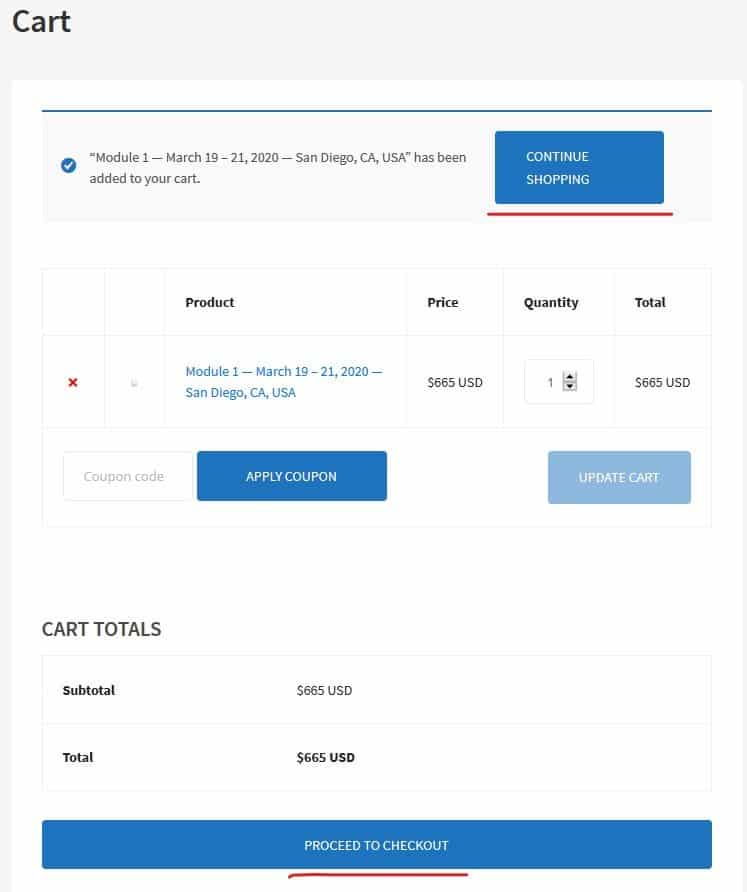
[/vc_column_text][/vc_tta_section][vc_tta_section title=”Step 4 – Enter Billing Information and Place the Order” tab_id=”1578483755709-9ea8f33b-2fcc”][vc_column_text]If you are a returning customer, please login if you have not done so already.
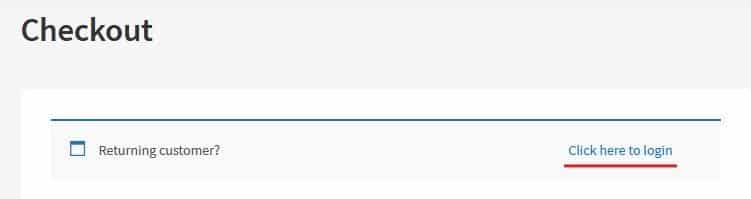
If you are a new customer, enter your billing details.
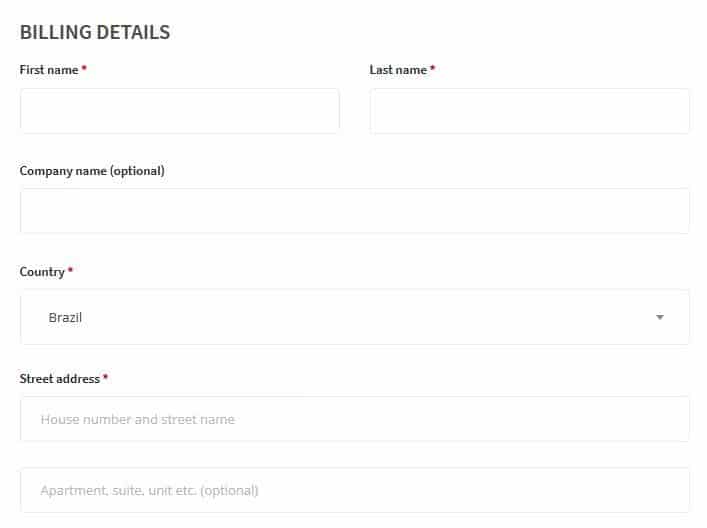
And finally enter your credit card information (we do not store your credit card number and neither do we have access to it – the payment will be processed by Authorize Net) and click “Place Order”. You will receive an automatic e-mail after the order is placed. You are now registered for that class. Thank you! If you have any questions, please contact us: [email protected].
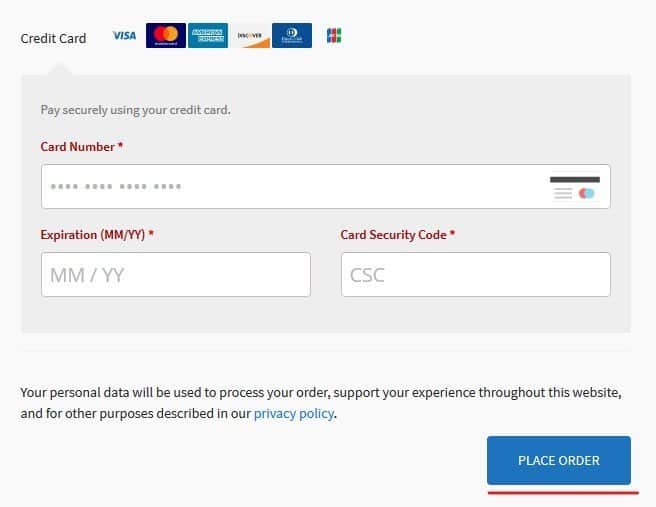 [/vc_column_text][/vc_tta_section][/vc_tta_accordion][/vc_column][/vc_row][vc_row][vc_column][/vc_column][/vc_row]
[/vc_column_text][/vc_tta_section][/vc_tta_accordion][/vc_column][/vc_row][vc_row][vc_column][/vc_column][/vc_row]